Sometimes it's very desirable to filter on upper layer protocol information which has no corresponding parameters in the pcap-filter syntax. Take for example a situation where you are monitoring a busy BGP route reflector where you only want to see NOTIFICATION messages without all the KEEPALIVEs and UPDATEs cluttering things up. It's possible to match these cases quite easily using a display filter, however your capture files could get quite large in relation to the amount of useful data. Once again it would be nice to be able to restrict at source, using a capture filter.
The following method can be used reliably for some protocols, somewhat reliably for a few and is completely inapplicable to others. In general if your protocol uses a fixed packet format or you want to match part of a fixed-format header then you're in luck.
Many protocols such as RADIUS, encode their parameters using attribute / value pairs (AVPs) or type / length / value (TLV) format, which can present parameters in an arbitrary order. If the parameter you want to match is in an AVP or TLV, your results are likely to be variable at best. Remember that capture filters work on fixed offsets and cannot cycle through parameters until the right one is found. If you're lucky the particular implementation you're looking at may put the AVPs / TLVs into the same order every time and your value may be early enough in the list not to get 'bumped' by other parameters inserted before it. In general, though, this technique is unlikely to work well.
Method
If at all possible, the best approach is to get a few sample packets of the data you want to capture. The captures should be taken from the same point in the network where you intend to run the real mirror to avoid any differences in encapsulation that would throw out the offsets. Generally it's possible to 'seed' such packets by, for example, manually clearing sessions.In our example, we want to just see the BGP packets which contain a NOTIFICATION message. We start by obtaining a sample capture, obtained by shutting down a BGP session at one end while sniffing at the point where we intend to monitor. Below is the capture we get, with the interesting packet selected:
Here we can see there are two VLAN headers, beyond which we can see the IP details and the expanded decode of the BGP message. Logically, if we want to catch all the NOTIFICATION messages, we need to do the following:
- Parse and discard the VLAN tags so that IP can be decoded correctly
- Match only TCP traffic using either source or destination port 179
- Of this, match only those packets of type NOTIFICATION
"vlan && vlan"
Note that this not only matches traffic which has two VLAN headers - it also adjusts the decoding offset. This is critical to the success of the filter as in a normal, untagged frame the IP header would start directly after the Ethernet header at offset 14 (decimal). With two VLAN tags, the IP header will actually be at offset 20 (decimal). By matching the VLAN tags in this way, the capture filter knows that the IP will start further into the frame. The same happens with the "mpls" and "pppoes" keywords, so if you have these headers make sure you match them.
So next we want to make sure that only BGP packets are matched - this is as simple as you would expect using "tcp port 179" - this will match either a source or a destination port of 179 so you don't have to worry about which end initiated the BGP session. Let's add it to the expression:
"vlan && vlan && tcp port 179"
Now this rule will match any double-tagged BGP traffic. The tricky part is that there are no capture filter keywords for matching BGP packet types and we want to do precisely that. The only option remaining for us is to match bytes at a given offset. Eek!
It takes a little getting used to but for fixed format headers it can be very reliable. I find the easiest way to do this is to:
- Select the field you want to match in Wireshark
- Find the offset in the packet where that value is stored
- Set a filter to match the required value at the required offset
So in our example, I have selected the BGP message type. This is at offset 005C hex / 92 decimal and a type of NOTIFICATION is encoded as a byte of value 3. A simple filter to match this would be "ether[92] == 3". Matching this on its own would get all the BGP NOTIFICATIONs, but also a load of other junk so let's combine it with the rest of our filter:
"vlan && vlan && tcp port 179 && ether[92] == 3"
OK, we can be pretty sure now that this will only match genuine NOTIFICATIONs. The BGP header ip to and including the type field is fixed length, so it is not going to move, and the value of 3 always means NOTIFICATION. Now let's test it out with a real capture on the same conversation as above:
root@sniff:~# tshark -i eth1 "vlan && vlan && tcp port 179 && ether[92] == 3"
Running as user "root" and group "root". This could be dangerous.
Capturing on eth1
0.000000 1.1.1.2 -> 1.1.1.1 BGP NOTIFICATION Message
^C1 packet captured
root@sniff:~#
Perfect. Exactly what we wanted to capture!
Note: It's easy to see the offset from the start of the frame by just looking at the packet capture, but where possible you should consider using offsets from IP or TCP. That way, if you want to re-use your filter with more or less encap, you can just add or remove VLANs, MPLS, etc, without having to re-calculate the offsets.
You will have to use your imagination and ingenuity to work out whether this technique can be used to match your interesting traffic reliably. There are many aspects I have not covered which may prove essential, depending on what you are trying to do, for example:
- It is possible to match multiple byte fields using [offset:size] notation in place of the simple [offset] used in this example
- It is possible to bitmask values using the normal bitwise operators, so for example to check if the least significant bit of byte 80 is set, the expression "ether[80] & 1 == 1" can be used
- Offsets within a protocol can be used, i.e. ip[12]. Offsets like this start from the beginning of the layer being referenced.
- It is possible to put together some very complex filter statements using AND (&&), OR (||) and NOT (!) operators in conjunction with parentheses.
Final Tip
While you are practising with these filters you will probably find that you make mistakes with offsets and generally defining the filter correctly. One good way to learn and also to prove your filters work before deploying them is to take a live capture at the point where you plan to sniff, then, on a non-production box, use tcpreplay to pass the traffic while capturing with your filter applied.References
RFC 4271 - A Border Gateway Protocol 4 (BGP-4) - http://tools.ietf.org/html/rfc4271pcap-filter manpage - http://manpages.ubuntu.com/manpages/lucid/man7/pcap-filter.7.html
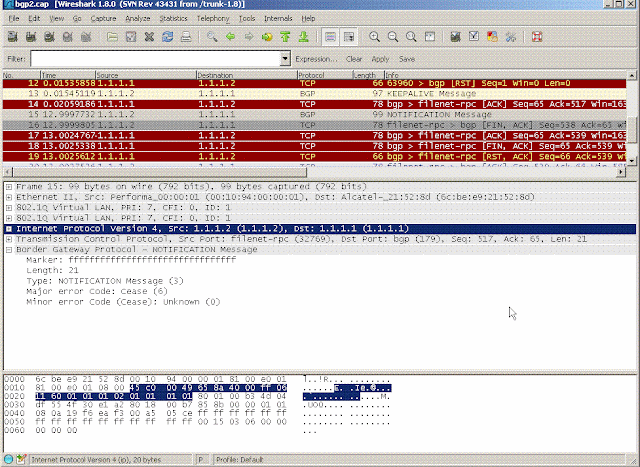

No comments:
Post a Comment